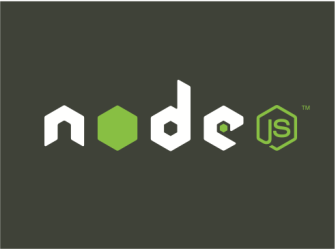I’m building a SPA using AngularJS, and Chrome doesn’t allow Angular to load the html partials because of cross origin request errors. Firefox works, but I just prefer to develop using Chrome, so I needed to host the SPA somewhere. IIS seemed like overkill, so I turned to Node which turned out to be very simple.
- Assuming you have node and NPM installed, install connect and serve-static with NPM
$ npm install connect serve-static - Create a server.js and place it in the same directory as the entry point of your SPA
var connect = require('connect');var serveStatic = require('serve-static'); connect().use(serveStatic(__dirname)).listen(8080); - Start the web server
$ node server.js - Browse to your SPA entry page:
http://localhost:8080/index.html
That’s it! I really love some things about Node, and the simplicity of setting up a web server is one of those things.